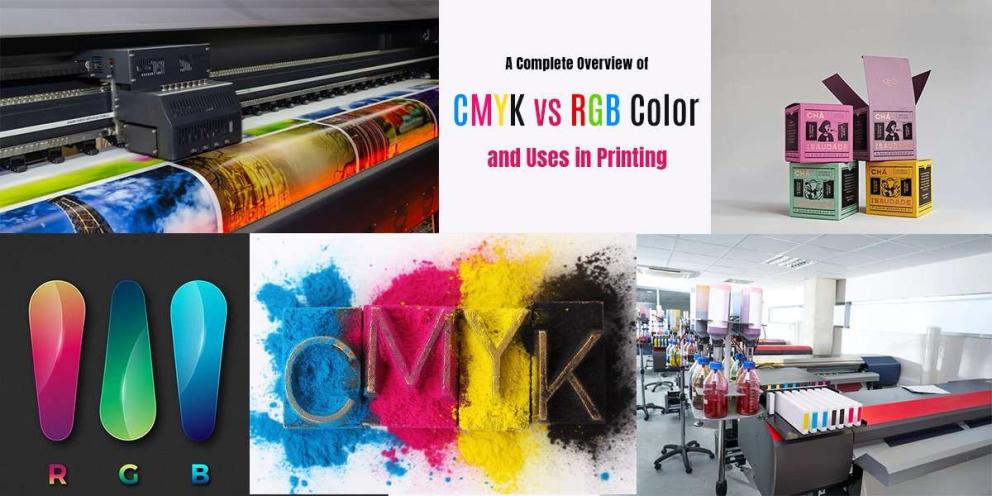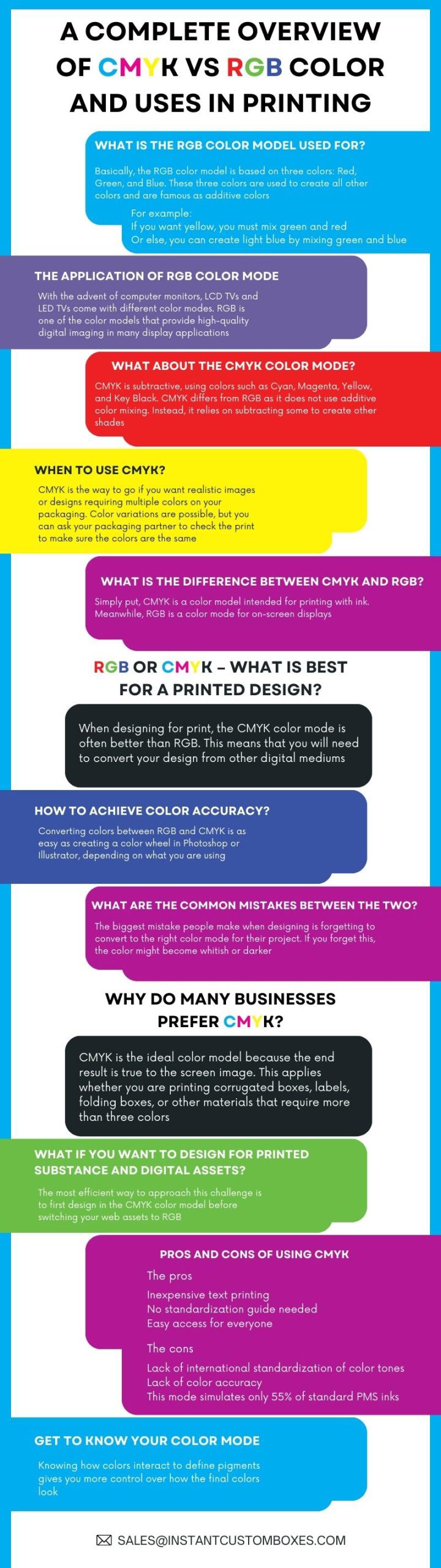Color modes are important when printing packaging boxes, bags, containers, paper, or other things. However, it is incorrect to assume that a design will print well just because it is created and looks good on screen. One of the most common questions we get when designing is a what color model that best used in a printed design. Answering this question can be difficult, but creating a good design is key. CMYK is the best choice to create something colorful and bright in your custom packaging. RGB, on the other hand, will give your design more contrast than working with CMYK alone. To make things easier for you to decide, check out below for a complete overview of CMYK vs. RGB color and uses in printing!
What Is the RGB Color Model Used for?
Basically, the RGB color model is based on three colors: Red, Green, and Blue. These three colors are used to create all other colors and are famous as additive colors. Essentially, this means that the RGB model creates new hues by stitching together different amounts of these basic hues. When creating colors, the easiest way is to combine two primary colors.
For example:
- If you want yellow, you must mix green and red
- Or else, you can create light blue by mixing green and blue
With modern printers or computer monitors capable of displaying different values , there is no guesswork to create the desired hue.
The Application of RGB Color Mode
With the advent of computer monitors, LCD TVs and LED TVs come with different color modes. RGB is one of the color models that provide high-quality digital imaging in many display applications.
This rich color depth makes it an ideal choice for creating images and designing graphics. It is especially ideal for large-screen applications such as trade shows. For example, this color mode will be amazing for multimedia presentations where bright colors are essential to attracting attention.
One of the great things about RGB is that you can use all three primary colors in equal amounts to create any color you can imagine. This also means that this is the perfect mode for those looking for an accurate, wide range of colors.
What About the CMYK Color Mode?
CMYK is subtractive, using colors such as Cyan, Magenta, Yellow, and Key Black. CMYK differs from RGB as it does not use additive color mixing. Instead, it relies on subtracting some to create other shades.
The main difference between RGB and CMYK is that combining all the colors in the RGB model creates white. You can create a darker color combination when you combine the other three colors in varying amounts for each ink type (cyan, magenta, and yellow) with oil-based black paint.
What’s more, this four-color blending mode works differently by subtracting colors instead of adding them as colors do. Thus, when you mix more colors together, you get darker colors instead of lighter ones.
CMYK is today’s famous color model, mainly for professional printing, such as product packaging. But if you print something professionally, it will be best to know about CMYK. This ensures that your prints look great and of the right colors.
When to Use CMYK?
CMYK is the way to go if you want realistic images or designs requiring multiple colors on your packaging. Color variations are possible, but you can ask your packaging partner to check the print to make sure the colors are the same.
Each color requires a separate printing plate for an additional cost. So if you need a small print run, you should use CMYK to keep costs as low as possible. In simple words, to avoid all this and save money, CMYK is a good choice.
What Is the Difference Between CMYK and RGB?
Simply put, CMYK is a color model intended for printing with ink. Meanwhile, RGB is a color mode for on-screen displays.
The more colors you add to the CMYK model, the darker the result. On the other hand, when you add more colors to RGB, the result will be brighter.
RGB or CMYK – What Is Best for a Printed Design?
When designing for print, the CMYK color mode is often better than RGB. This means that you will need to convert your design from other digital mediums. This conversion process presents challenges, such as considerations for custom packaging or ink smudge paper color.
In this context, it is best to try to design in RGB first, then convert your work last. This way, you can use all available colors and have more creative freedom before printing.
The CMYK color mode allows you to create a wide variety of colors. It might be worth using CMYK for artistic projects that consist mostly of grayscale because RGB doesn’t necessarily produce many shades. This model will make your designs look more professional.
How to Achieve Color Accuracy?
Needless to say, converting colors can be difficult. But with the right tools and knowledge, everything is possible. Converting colors between RGB and CMYK is as easy as creating a color wheel in Photoshop or Illustrator, depending on what you are using.
For example, you will be amazed at how the color of green changes just by adjusting a few shades.
What Are the Common Mistakes Between the Two?
The biggest mistake people make when designing is forgetting to convert to the right color mode for their project. If you forget this, the color might become whitish or darker.
Yes, it is the little things that count.
Photoshop is mainly used for his website design, image editing, and various other forms of media. This often means using RGB (the standard color model) instead of CMYK. CMYK is usually reserved for print projects and work in the graphics and packaging industry.
Another thing to note here is that the CMYK printing process can change colors in ways that make them difficult to see on any screen. For example, some colors are inherently better suited to the average printer than others. Thus, bright greens can look dull when you print them. One of the most noticeable differences between RGB and CMYK is how each represents its own version of the same color.
Why Do Many Businesses Prefer CMYK?
Colors produced in the RGB color model in the digital space do not produce accuracy. Eventually, it will have identical output in physical printing. This means there is a difference in how the design looks on screen and in your hands at the end of the production line.
Meanwhile, CMYK is the ideal color model because the end result is true to the screen image. This applies whether you are printing corrugated boxes, labels, folding boxes, or other materials that require more than three colors.
With a wider color spectrum, the colors that make up an RGB print are already dark, to begin with. Thus, making it difficult to create consistently bright colors across print runs. In fact, adding more red, green, and blue as an additive color model will only make the hue even darker. In contrast, CMYK can produce lighter, more easily reproducible tones, while Key produces darker tones.
What If You Want to Design for Printed Substance and Digital Assets?
The most efficient way to approach this challenge is to first design in the CMYK color model before switching your web assets to RGB. Working this way gives a more accurate color match due to the wider color space of RGB on the screen. Reversing it might only “wash out” some of the richer colors.
Pros and Cons of Using CMYK
The pros
- Inexpensive text printing
- No standardization guide needed
- Easy access for everyone
The cons
- Lack of international standardization of color tones
- Lack of color accuracy
- This mode simulates only 55% of standard PMS inks
Get to Know Your Color Mode
Knowing how colors interact to define pigments gives you more control over how the final colors look. Eventually, this effort will give you more control over the final design. The more you work in a specific color mode, the more accurately you can predict how your design file will translate into the final product. So if you want the perfect color every time, hiring a professional packaging and printing company such as Instant Custom Boxes is best.
FAQs
1- What is the RGB color model used for?
RGB is one of the color models that provide high-quality digital imaging in many display applications.
2- What is the CMYK color mode?
CMYK is today’s famous color model, mainly for professional printing, such as product packaging.
3- What is best for the printed design
When designing for print, the CMYK color mode is often better than RGB.
4- What are the pros of using CMYK color mode?
- Inexpensive text printing
- No standardization guide needed
- Easy access for everyone